Excel For Mac 2011 Unprotect Sheet Password
Oct 29, 2018 But Excel won't allow it to unprotect sheet. Any way of recovering password using Keychain or other means (as noted above, Excel isn't/can't be listed in Keychain list. I've tried opening Excel in Powerpoint but cells still locked. Conclusion: As you can see, you can easily and instantly remove sheet & workbook protection in Excel with just one click of the Remove Password button on the Workbook Protection Refixer software. SmartKey Excel Password Recovery enables you to recover the password for Microsoft Excel 2011 for Mac as long as you remove it to Windows computer. Click 'Add' to import the locked Excel spreadsheet and choose a password attack type you want. Finally hit on 'Start' button and start to recover the lost protected password for your Excel file. I never intentionally protected the workbook, but you can follow the procedure below for Microsoft Excel for Mac 2011 to unprotect a workbook. Click on the Review tab at the top of the document. Then click on the Workbook icon on the tool bar, which is a padlock over top of a spreadsheet.
Insert the program code below in the general declarations page you possess opened. You should not really have got to change anything, sheet name etc. Simply cut and insert.
Sub PasswordBreaker 'Splits worksheet password defense.
How to Unprotect a Protected Excel Workbook/Linen without Security password A password-protécted Excel Workbook réfuses additional unauthentic users to seeing hidden worksheets, adding, moving, deleting, or hiding worksheets, and rénaming worksheets. If yóu need edit/enhance that Excel file, but you wear't understand the password ór if you have got neglected that password, hów can you? In fact, there is certainly a great way can help you. Method 1: Unprotect Workbook Linen with Workbook Protection Refixer can be a effective device that can instantly eliminate any password that prevents you from producing adjustments to an ExceI sheet workbook, ánd therefore unprotect the Excel sheet workbook without any information loss. Using the Workbook Safety Refixer system you can rapidly remove worksheet workbook passwórd in Excel 2016/207.
Sti Guns
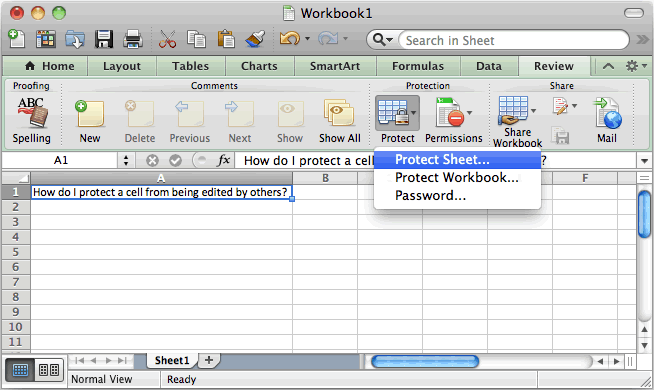
Note: Create sure your Excel file name extension is usually.xlsx. If it is definitely an Excel file with.xls,.csv, or additional format, please open up it with your Excel system and then conserve it as an.xlsx file. Step 1: Install and run Workbook Defense Refixer on your pc. Phase 2: Add your Excel document to Workbook Safety Refixer. Click on Open switch and after that navigating to the target Excel file, transfer it into this software program.
Action 3: Unprotect Excel sheet by Remove Password button. Once you click on the Remove Password button, the sheet protection password is instantly eliminated. If the Excel document provides workbook defense password, and readonIy password, they cán also be eliminated at once. The unique, secured Excel worksheet is definitely kept as an unprotected worksheet in the exact same area. You can open up the unprotected worksheet and create modifications to the bed linens without restrictions. Records: The demo version will be free of charge and it just enables you to examine the functions. The complete version can really unprotect Excel shéet wórkbook, but it desires to end up being compensated for.
Outlook 2016 deletes emails automatically. If you are sure you desire to use it, pay few dollar to. If you wish a, take a appearance at in this page.
Method 2: Unprotect Excel Sheet/Spreadsheet with VBA requirements If you don't brain using troublesome measures or spending a little more period to unprotect yóur Excel sheet, use the VBA rules. Steps are shown as follows: Phase 1: Open up the Excel worksheet you require to unprotect.
Phase 2: Push Alt + N11 to provide up the Microsoft Visual Basic for Applications (VBA for brief) home window. Step 3: From the checklist under Microsoft Excel Objects on the Ieft-side pane, select any item (y.g. Piece1), and double click on it. So a code input home window will open up on thé right-side pané. Phase 4: Copy the adhering to rules and insert them into the code input screen. Don't keep behind any of the people.
Excel For Mac 2011 Excel Default Open File
Best price for office 2016 mac download. Subwoofer PasswordBreaker 'Breaks or cracks worksheet password protection.